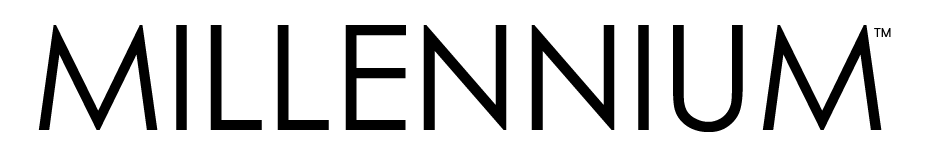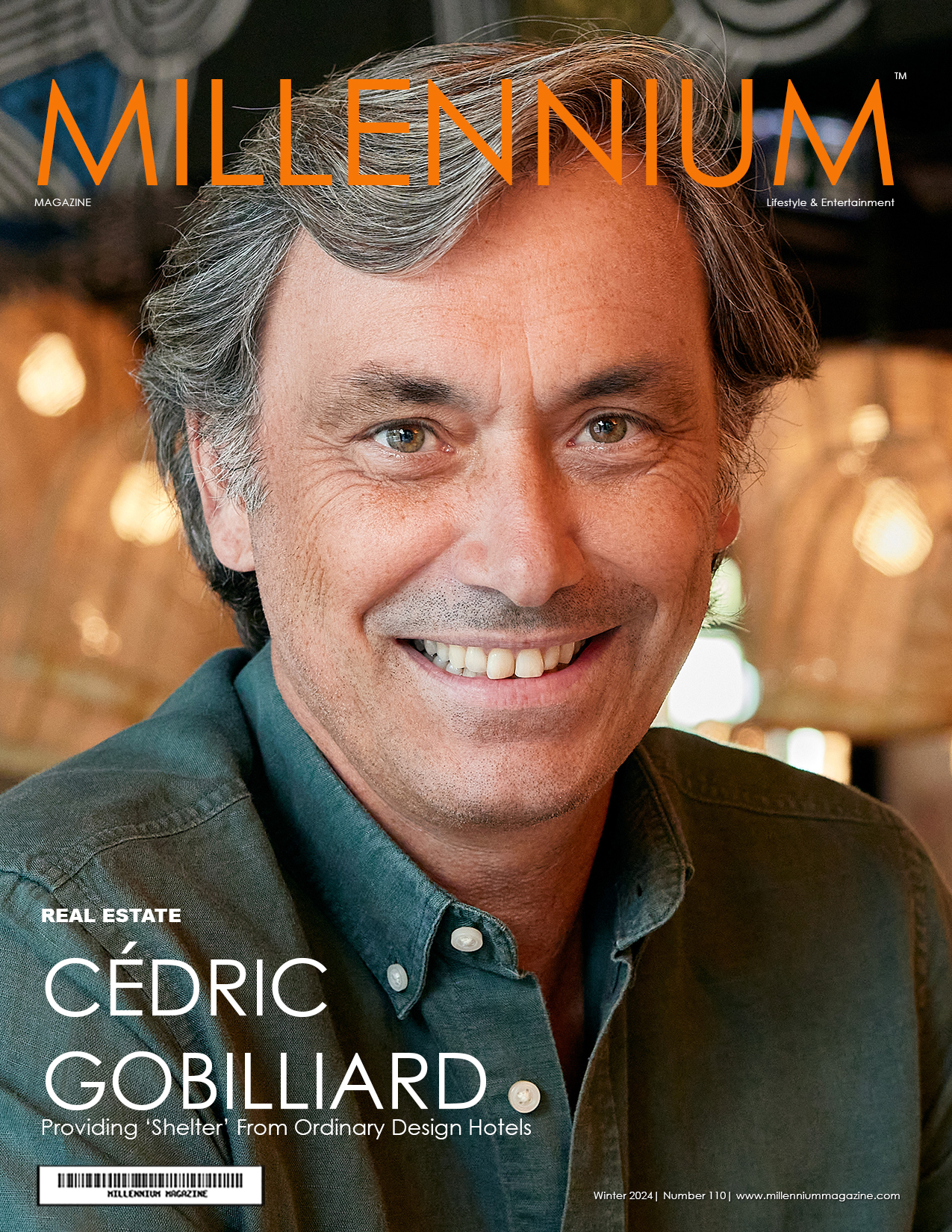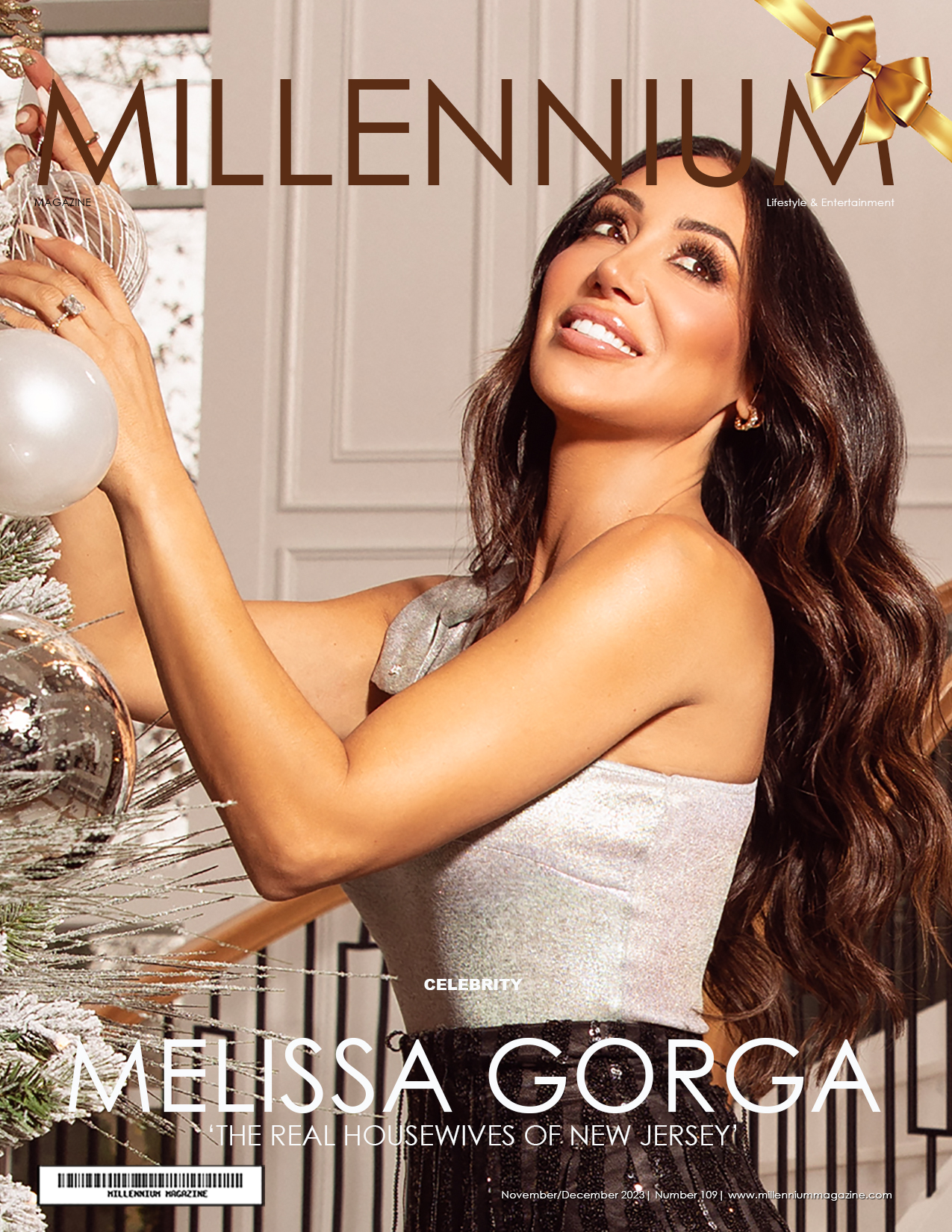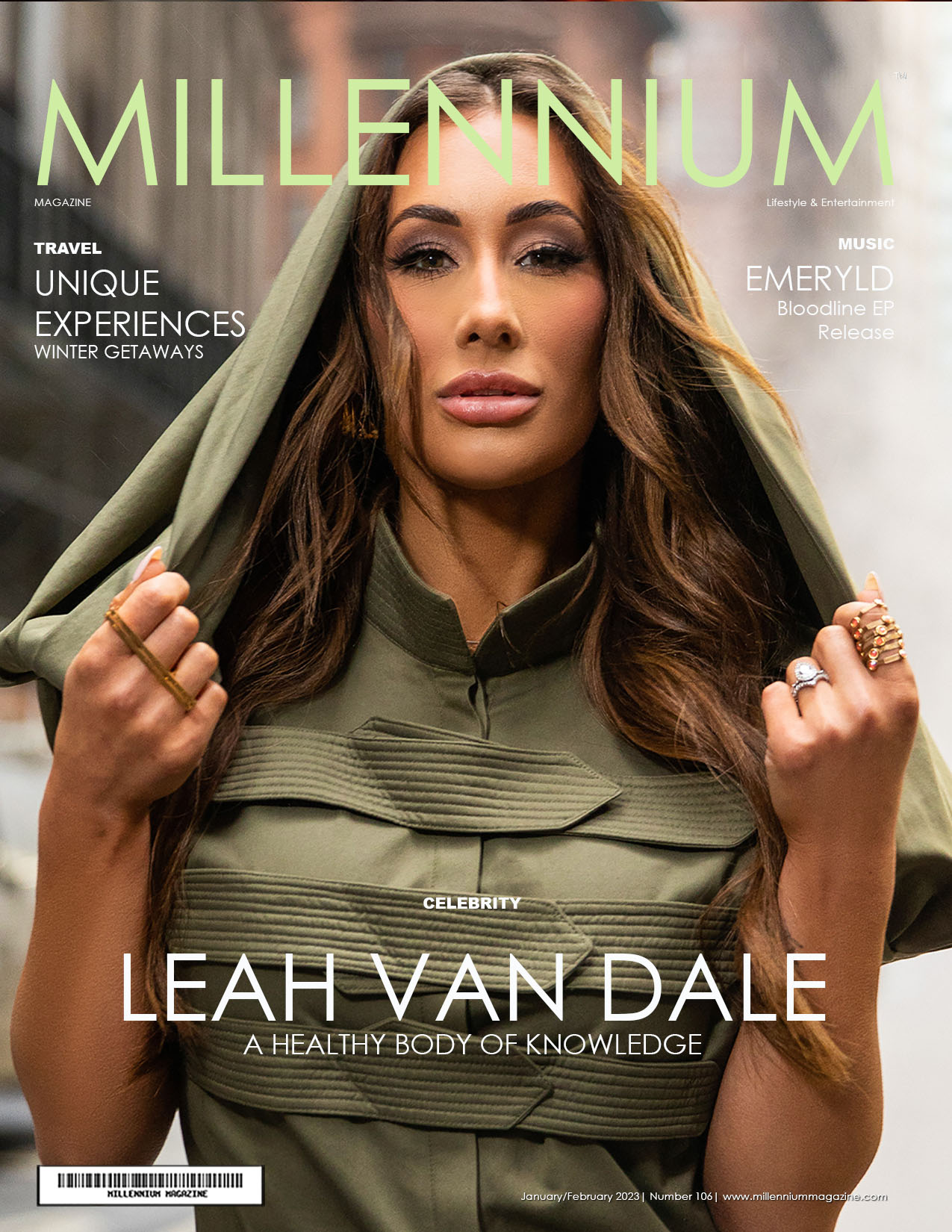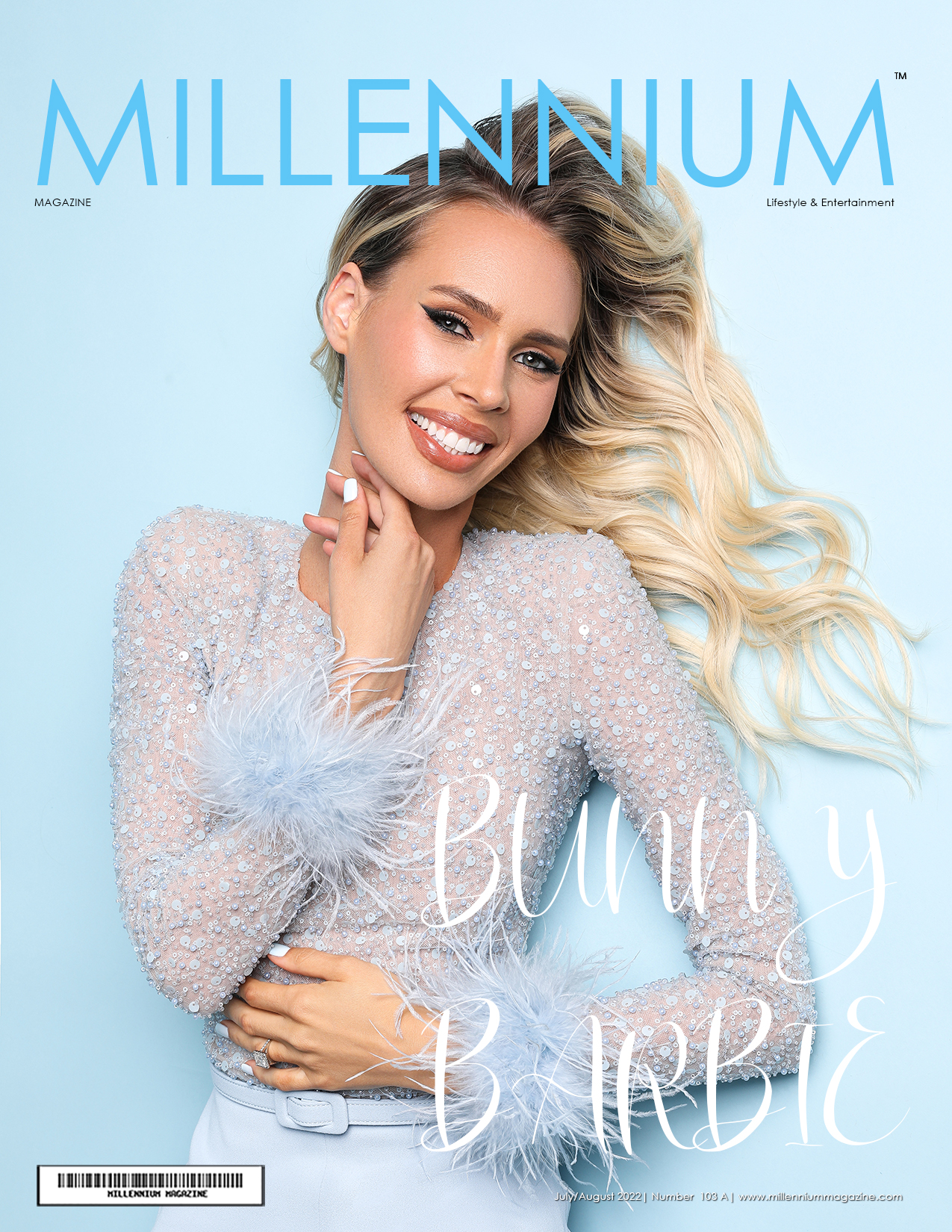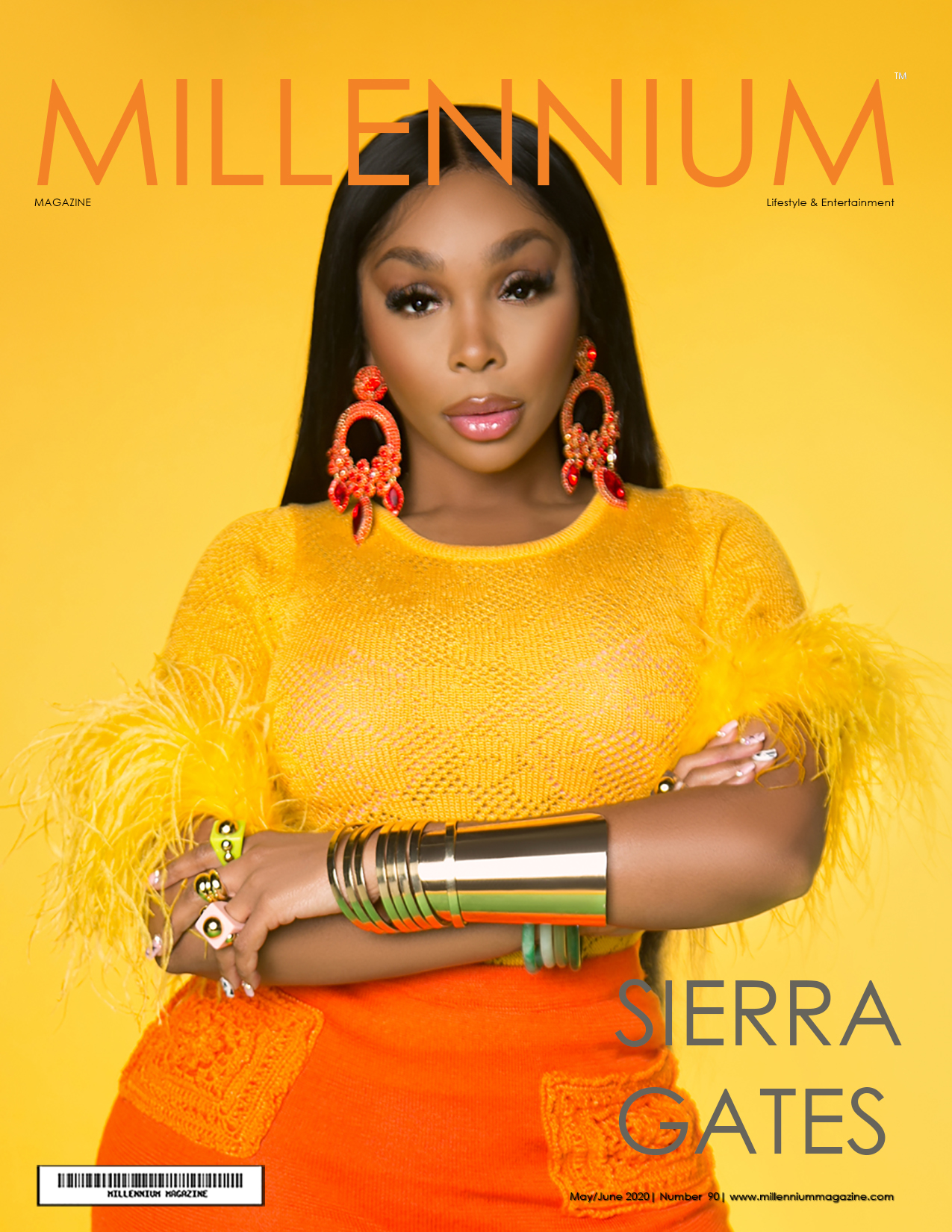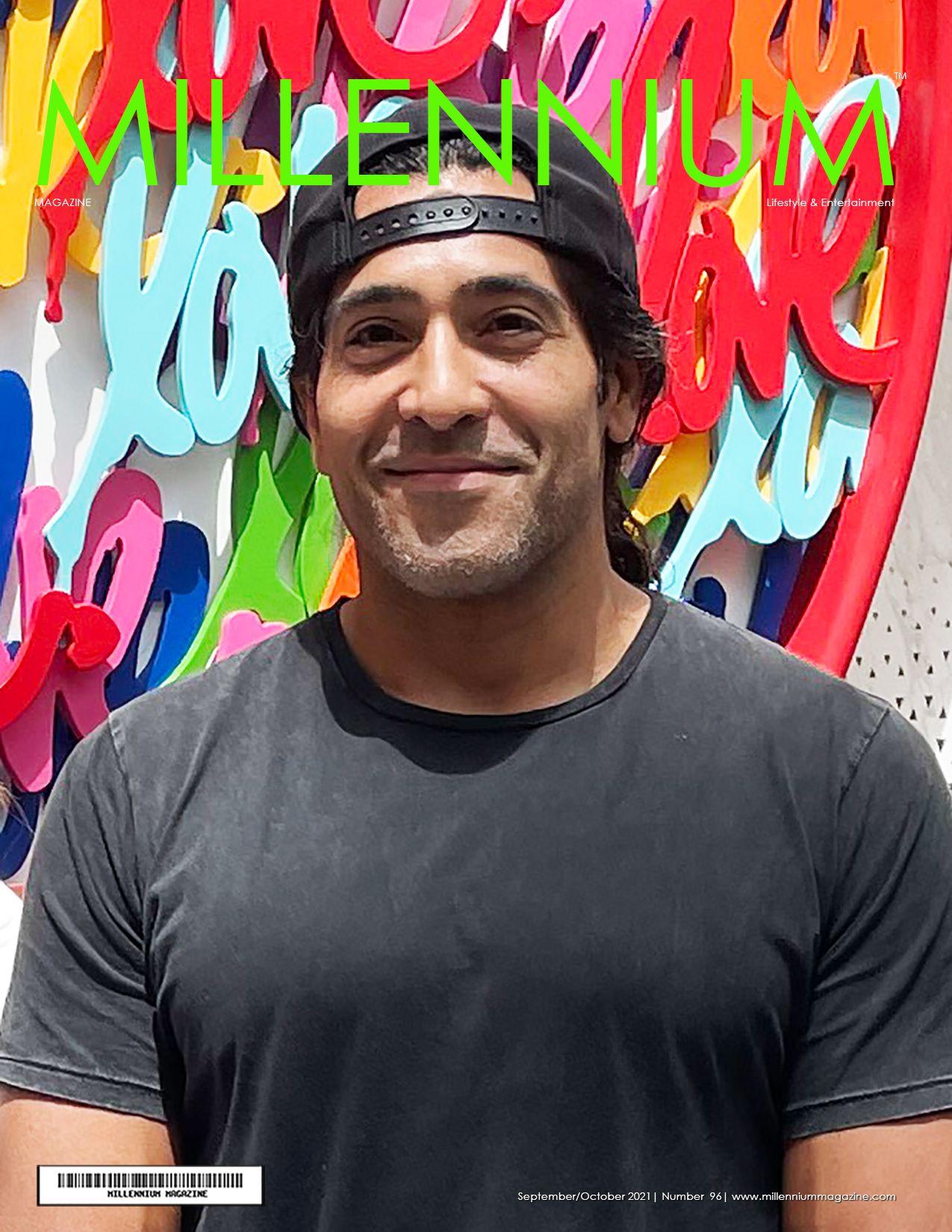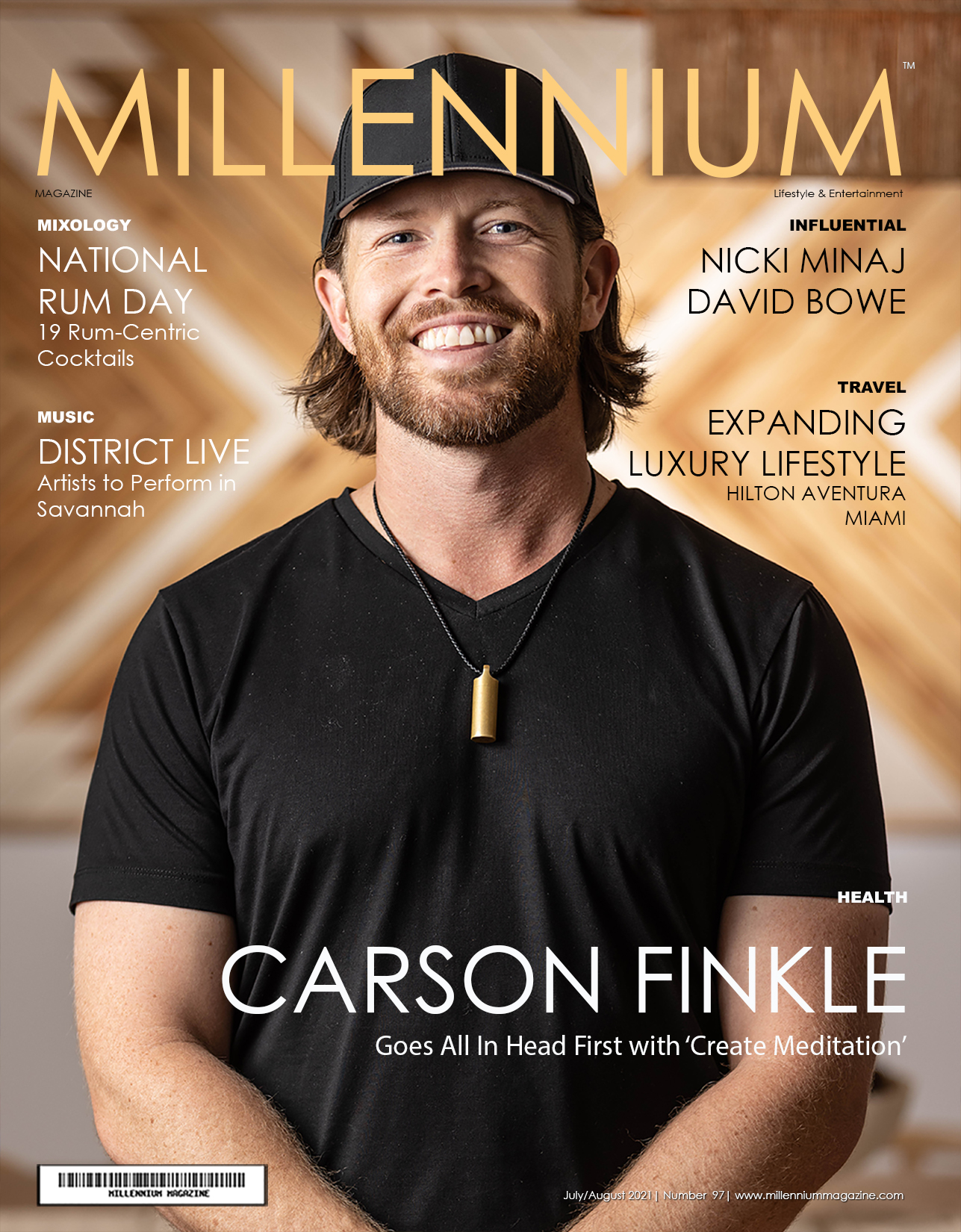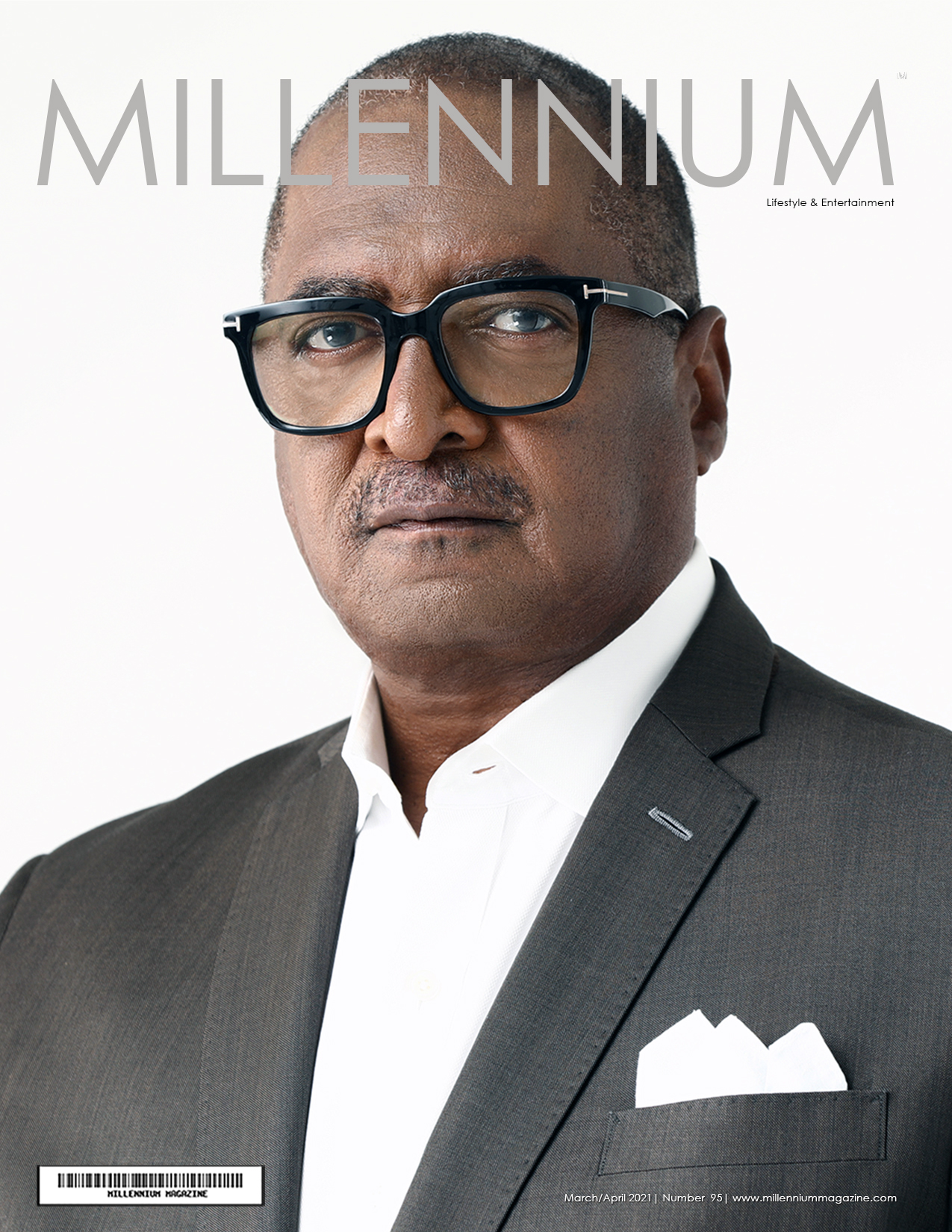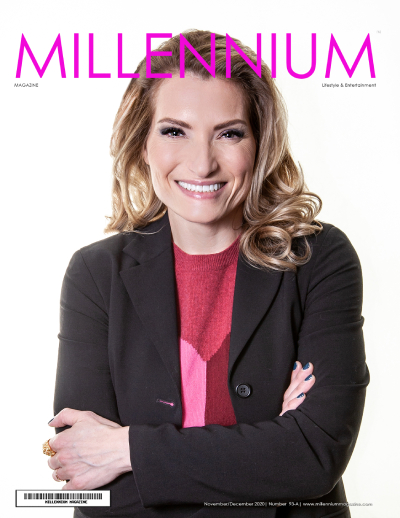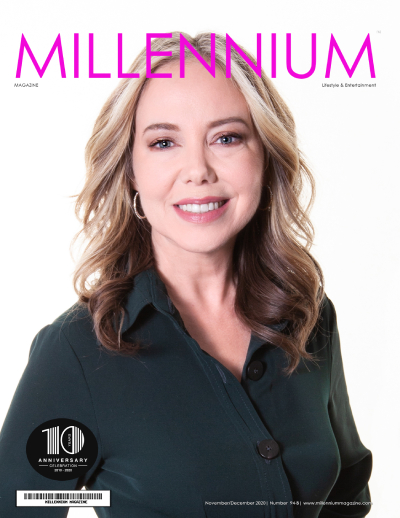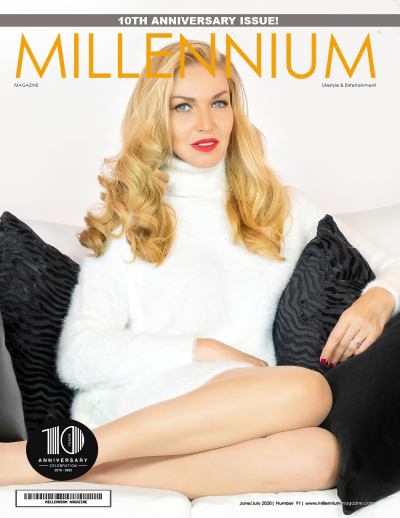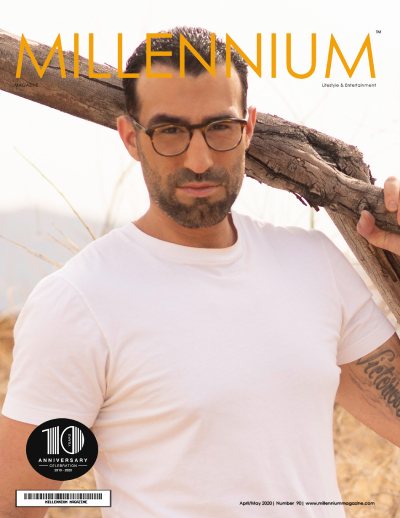Photo by Patrick Ward on Unsplash
We use technology each and every day – be that for work or leisure. We are never without our phones, whether you use it to keep in contact with friends or family or try your hand at becoming an Instagram influencer, daily use seems almost impossible to avoid. In fact, a recent study has found that the average person spends around 3 hours and 15 minutes on their phone each day, with the figures likely to have risen due to staying indoors more often in recent months. As a result, it is vitally important that you ensure that you always operate with safety in mind – ensuring your technology is secure each and every time you use it to protect you from hackers and data theft.
1. Keep track of your passwords
It goes without saying that you should ensure that all of your devices and social media accounts are password protected. A strong password ensures that you are the only person who can gain access to your documents, files and data. Though it can be hard to keep track of numerous passwords at once, you mustn’t use the same one for each account you possess. After all, if one of your accounts are breached they will be able to gain access to your other accounts in tandem, leading to further problems. When setting up a new account, always be sure to choose a strong password that someone could not easily guess. Try not to use something that is too closely associated with you or your interests – as this could leave you vulnerable. Never use your birthday!
2. Watch your WI-FI connection
Whether you are working on the go or studying in a coffee shop, be careful about the WI-FI networks you connect to as this could leave you vulnerable to hackers. When possible, try to avoid WI-FI networks that do not require a password to enter as they are unsecured – usually, cafés or businesses will offer safe, password-protected networks that you can use during your time there.
3. Never leave technology unlocked
Although most of us have our mobile phones set to lock automatically after a short amount of inactivity, we don’t extend the same protection to our laptops or computers. This means that someone could open your laptop and immediately gain access to your folders, previous searches and any other important information you store within it. Or, if you step away from your computer for a moment, they can see what was last on your screen.
Therefore, it is vitally important that you learn how to lock a Mac and keep your files secure- Setapp, to better protect yourself and your private data. For example, you can set up a password lock for your laptop, alongside ensuring that it will automatically lock when you have not used the device for a while, or that you can lock it at the simple press of a button or key, so you don’t have to worry about someone looking over at your screen when working in a public place.