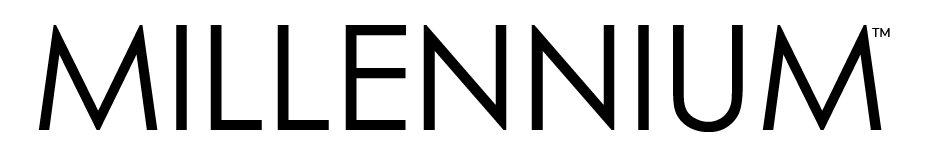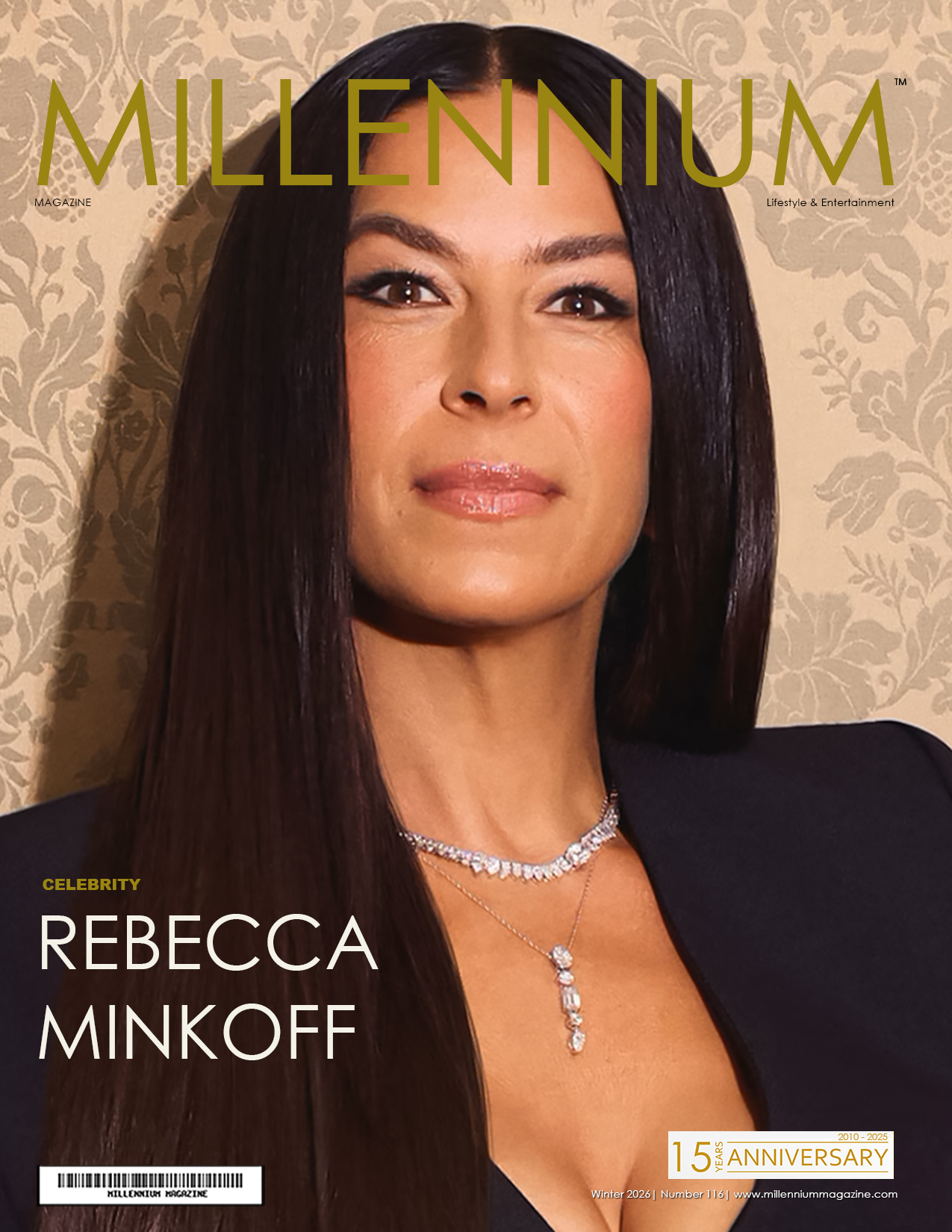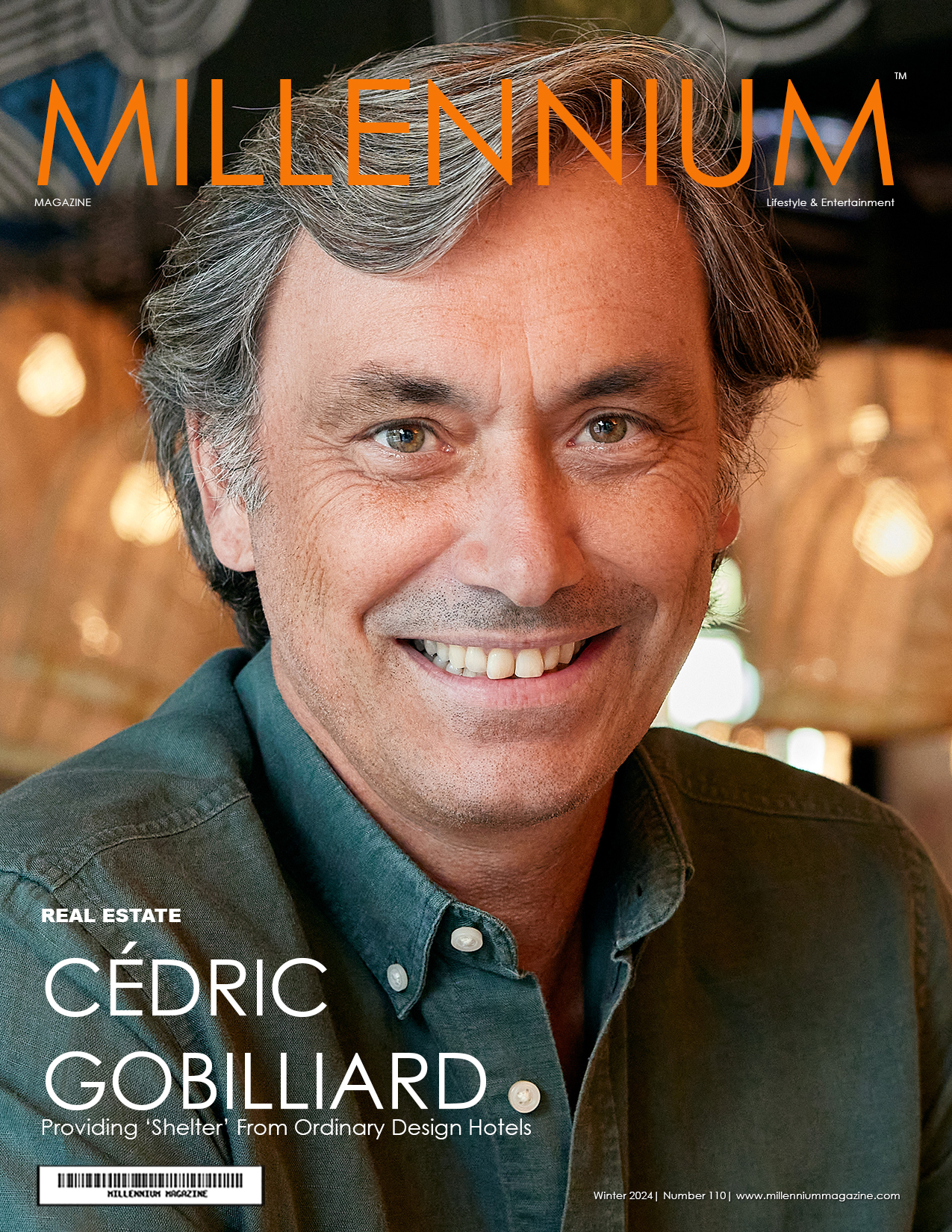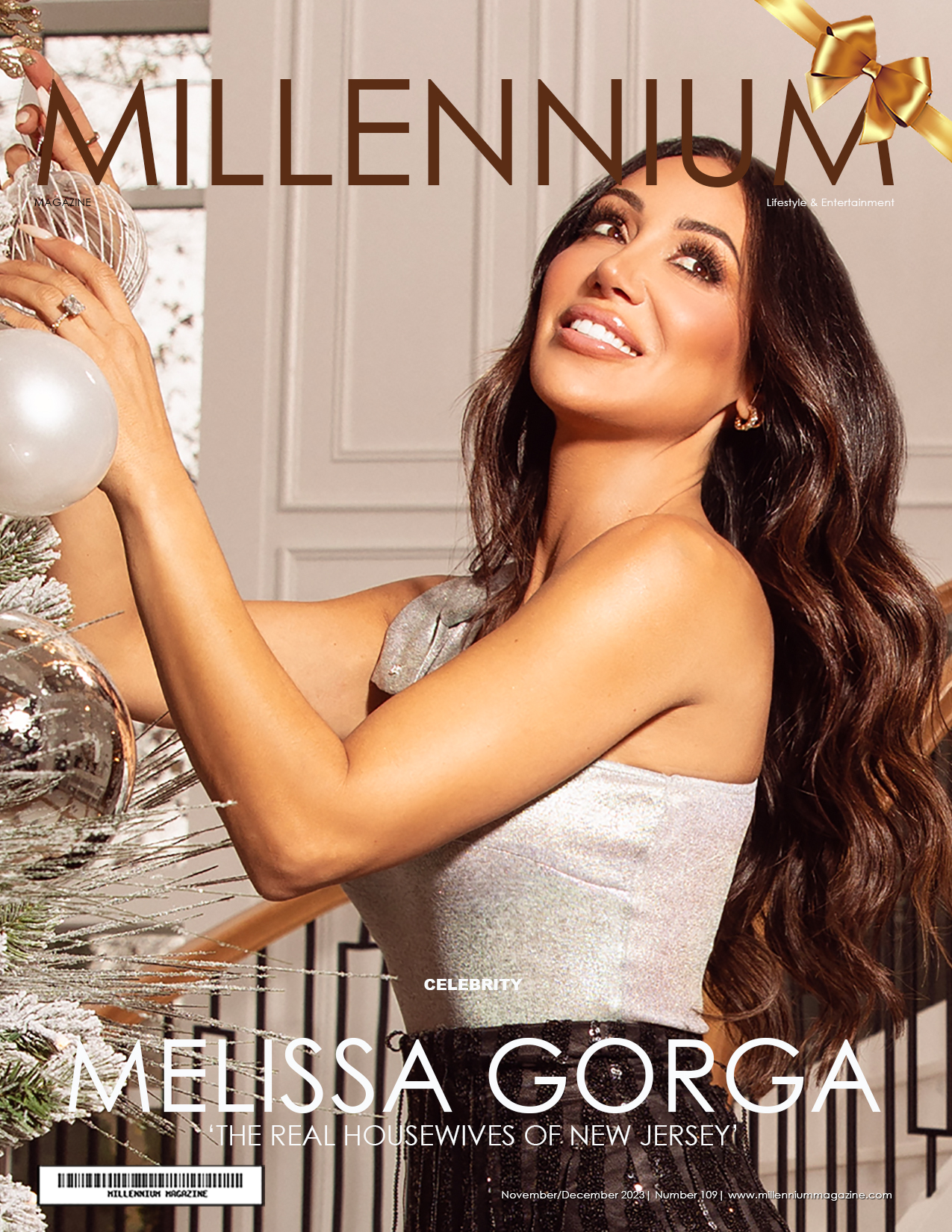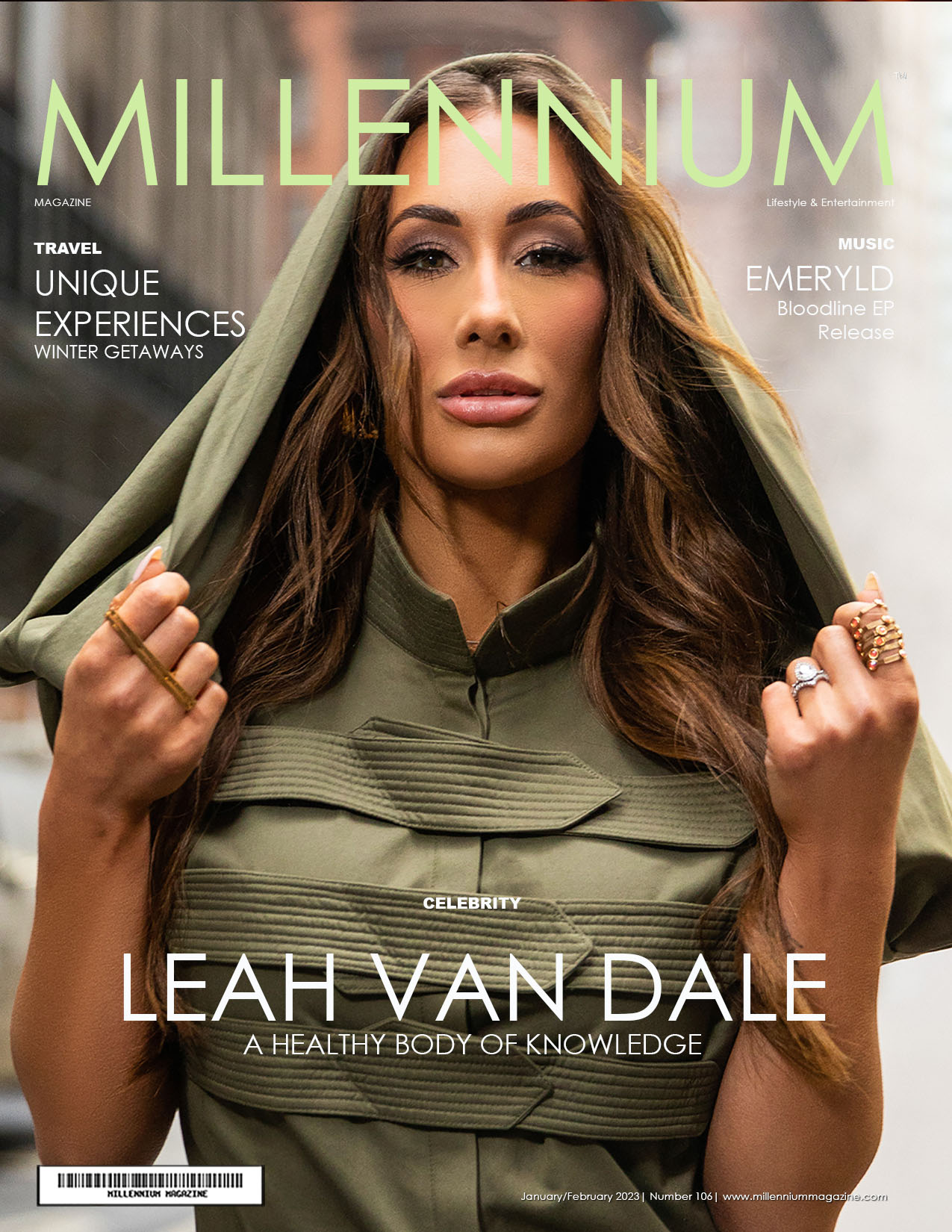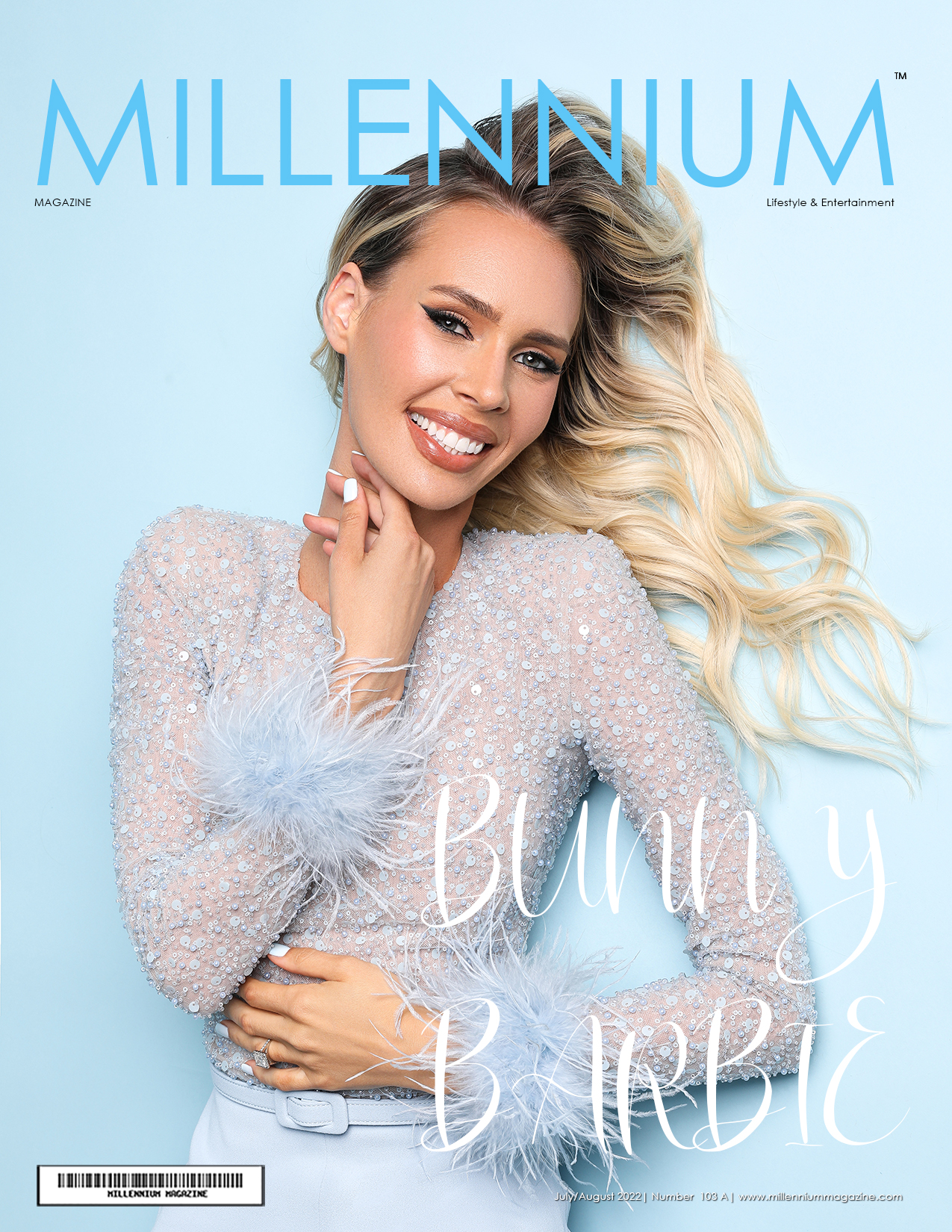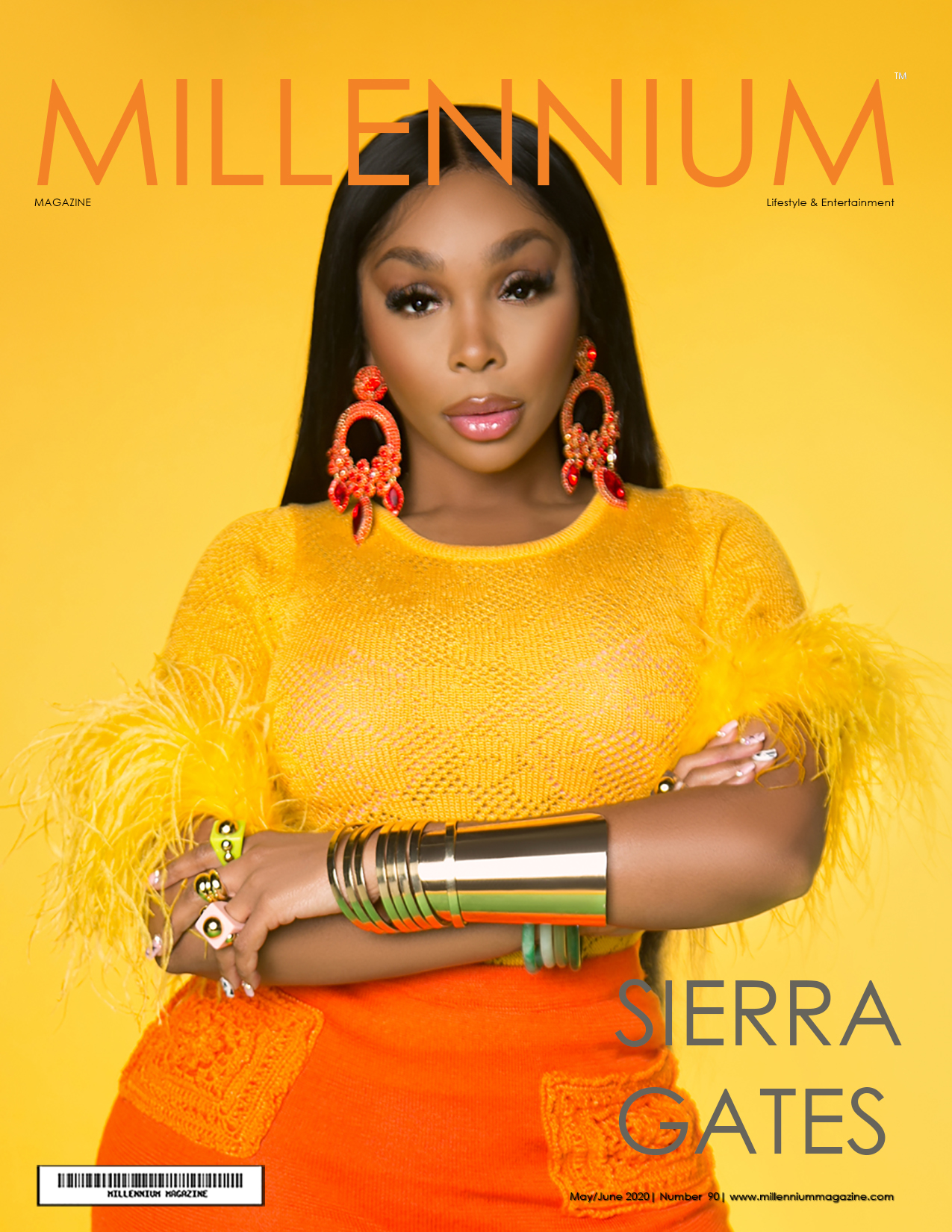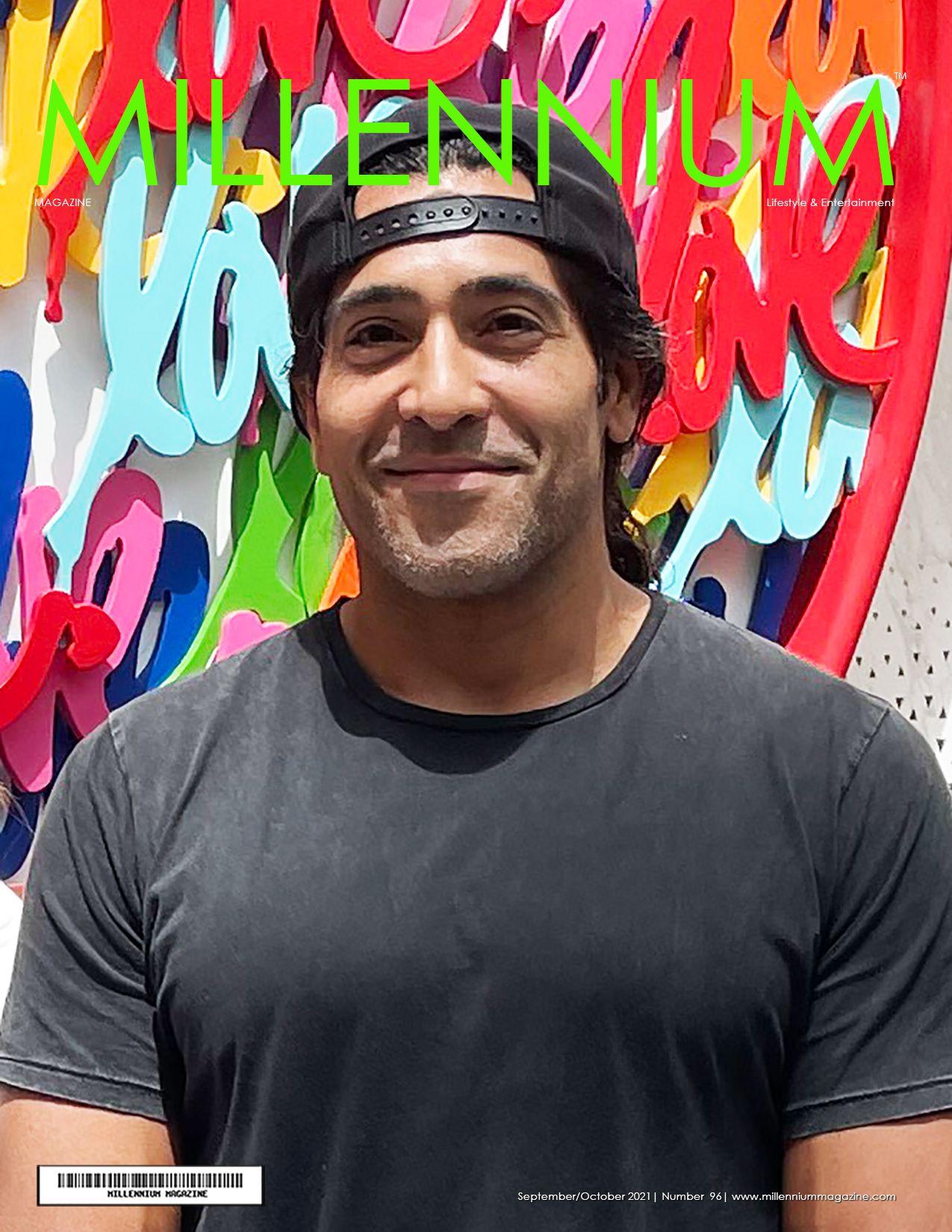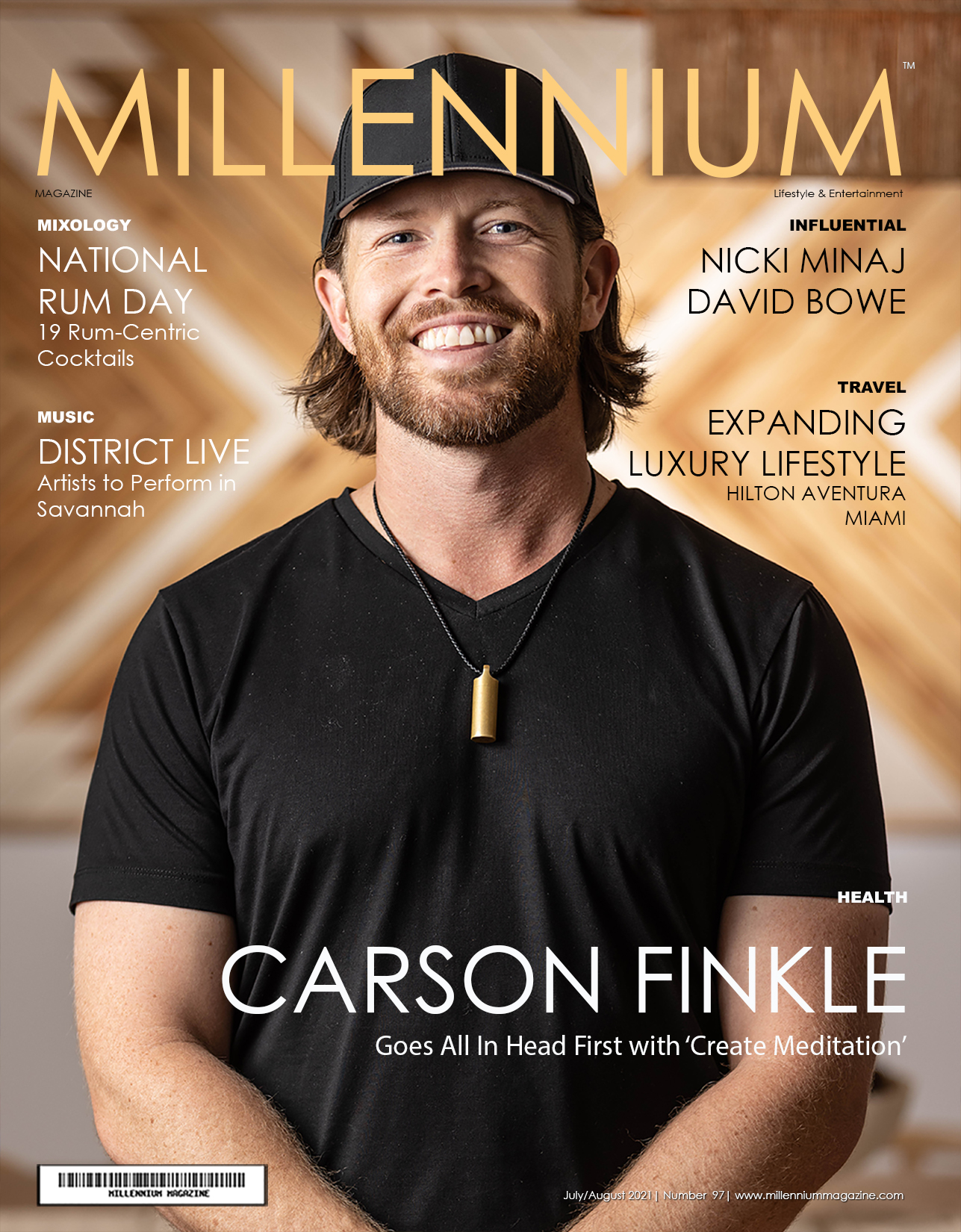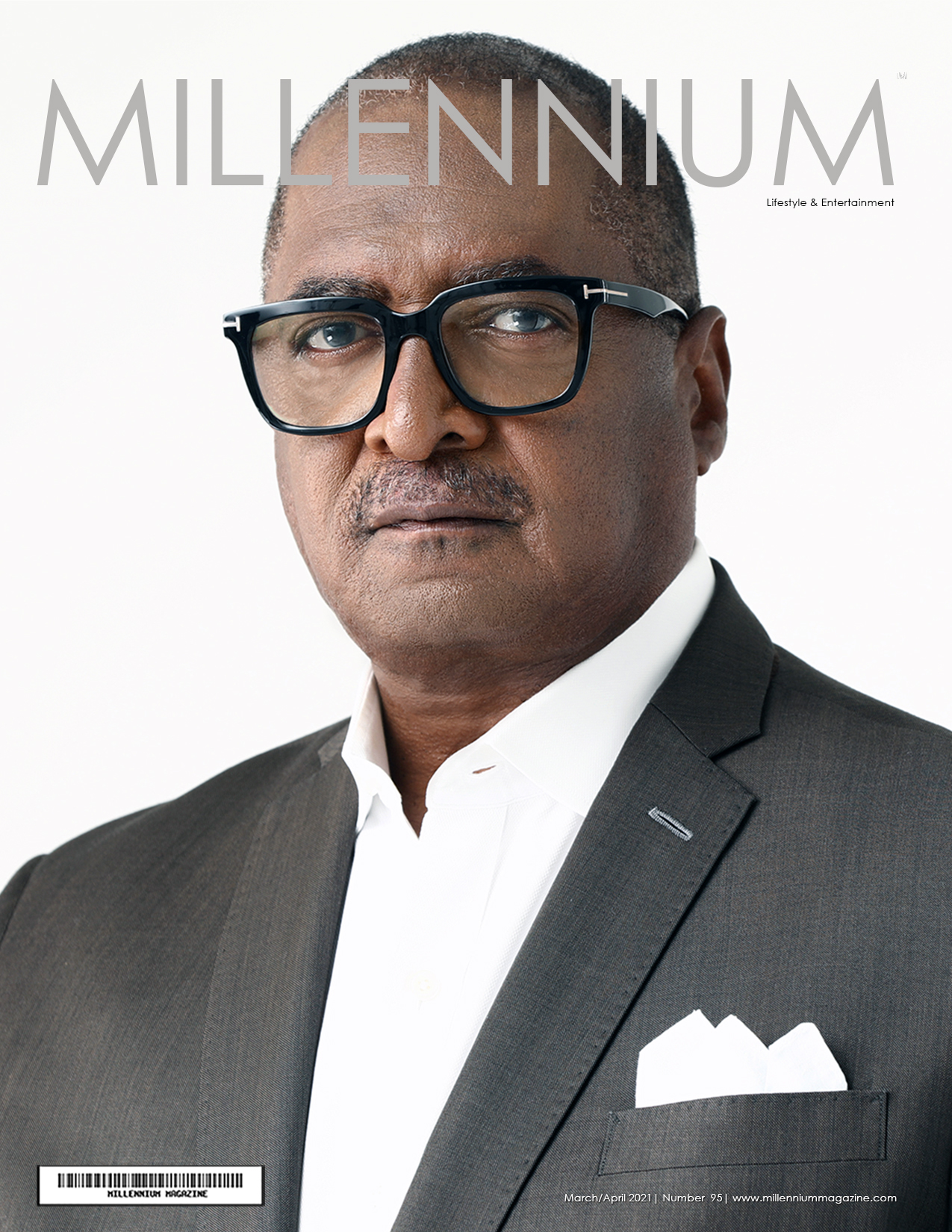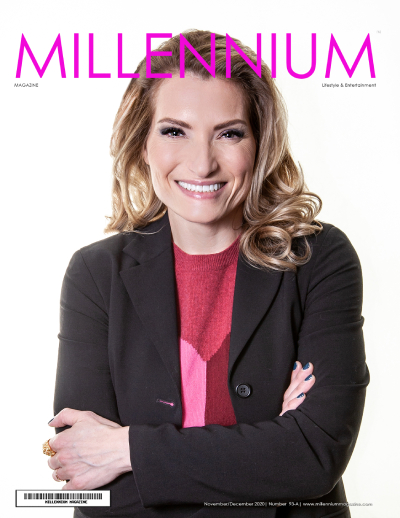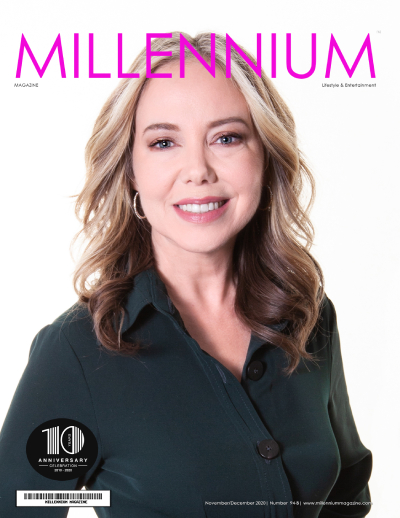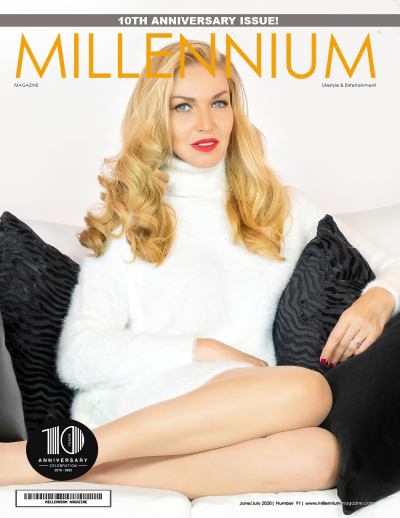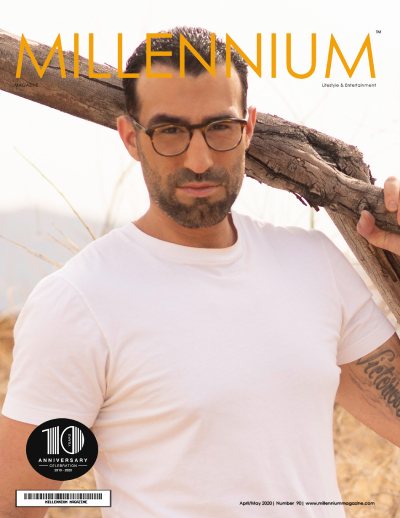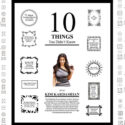Instagram has become incredibly popular over the past couple of years. Around a third of the internet uses Instagram in some capacity and around 60% of the platform’s users access the platform every day. There are around 80 million users registered in the United States alone and you tend to get far more engagement on Instagram as opposed to both Twitter and Facebook combined.

It’s no surprise that Instagram is the platform to be if you want to become an influencer. Whether it’s for business purposes or just to build a following that is interested in your life, there are plenty of reasons to level up your game. One of the easiest ways to improve your success on Instagram is to invest in technology that can help you take better photos and videos. This is because Instagram is a highly visual platform that relies a lot on videos and photos. If you want to create an enticing account with a lot of followers, it’s a good idea to invest in the content that you pump out.
So without further ado, here are some of the best technologies to invest in if you want to level up your Instagram game.

Stabilizing tools
It’s surprisingly difficult to keep a steady hand when you take shots on your phone. The phone itself isn’t exactly ergonomic and no matter how steady your hand is, you’ll eventually notice a bit of shaking in videos. It’s also hard to create smooth movements with your video without the help of a post-processing application such as Premiere or Sony Vegas. If you need to record your footage, send it to your computer, edit it and then post it, the process becomes convoluted and drawn out. Thankfully, there’s a way to get perfectly smooth footage from your phone and upload it immediately to Instagram; stabilizing tools.
Stabilizers such as the Osmo Mobile 4 are a great investment if you want to take smooth and stabilized footage with the best quality from your phone. While many phones nowadays have some built-in stabilization, it’s usually always some kind of software trickery that might affect the quality of the video. Our phones can produce some amazing images and videos, so we don’t want to add too much post-processing from the phone since it can muddy the image.
If you want to take amazing sweeping shots and video with motion, a stabilizer is arguably one of the best investments to consider and we’d highly suggest one. If you’re going to invest in a stabilizer, it’s a good idea to purchase an expensive one that has plenty of good reviews. A cheap stabilizer or just a handle is not going to help much and won’t produce the smooth results that a stabilizer can.
Camera drones
Perhaps one of the biggest tech trends of the past two years is drones. While it was originally something that was infamously used by military forces to conduct unmanned operations, the technology was eventually scaled back and eventually made suitable for consumer use. These drones have been all over the place and they’ve given many industries a brand new toy to play with. There are countless applications for drones in the world of business and it’s no surprise that they’ve become incredibly popular over the past couple of years.
As one of the latest tech trends, they undoubtedly cost a lot of money. However, they’re great for getting wide shots from the air and can be used to record outstanding footage of beautiful scenery. There are a couple of tips to follow before you buy a drone. This will improve your experience and ensure that you don’t waste your money!
- First, make sure you look up any drone laws in your country or region. There are usually some restrictions on the types of drone you can fly and where you can fly them. Keep these laws in mind so that you don’t accidentally spend a lot of money on a drone that you can’t actually use!
- Second, don’t just buy a drone because it has a high star review. There are many different drones available and they can be fitted for different purposes. What you’ll want to look for is a camera drone that already has a camera inside of it or a drone that is weighty enough to hold a smartphone to record overhead footage.
- Lastly, make sure you learn how to pilot the drone itself. It can be rather complex to learn at first, but as you practice you’ll find it becomes easier and easier to operate. It takes a bit of training, but once you figure it out you’ll be able to take amazing shots and videos.
At the end of the day, drones are a huge investment for taking better Instagram photos and videos. We wouldn’t recommend it unless you have the disposable income needed and you’re willing to learn how to pilot the drone.

An editing computer or laptop
A computer or laptop isn’t essential for Instagram. In fact, you’ll need to follow a guide if you want to post to Instagram from a computer such as your PC or Mac. If you want to post something on your computer to Instagram, you would typically need to send it to your phone first. This can be incredibly inconvenient for some people and will make you ask why you even need a PC in the first place to improve your Instagram game.
But there are so many great advantages to pairing your Instagram activities with a computer.
- More power with editing photos and videos. Let’s face it, while smartphone and tablet editing tools have come a long way over the past few years, it’s still nothing in comparison to even free tools offered on PC and Mac devices. Lightroom is one of the best tools for editing your photographs before posting on Instagram, and there are much more powerful video editing tools to help you create better clips and videos to post on your account.
- Better organization for your photos and video. Trying to organize files on an iPhone or Android phone can be incredibly difficult. If you’re scheduling posts or frequently re-pose similar images, you’ll want to have a structured file system to make it easier for you. This can be much easier on PC since you have a large
- Create personalised image captions. Adding captions to your images is easy with most smartphone tools, but if you want a bit more control over what you’re posting then it may be better to use PC-based tools such as Photoshop. You’ll have a lot more control over the fonts, colours and effects. You can also draw or create your own style of captions on your images to make them stand out from other Instagram posters.
- Retouch images and edit them to perfection. Tools like Photoshop are great for correcting and retouching images before you post them. While some apps let you do a bit of retouching, you may want to do something unique such as create a different background or remove certain elements from a photograph. Things like this are much easier to do on Photoshop or any full desktop app.

In short, your content will be far more attractive if you first edit it on a desktop computer or laptop with the full version of these apps. It’s much better than trying to do editing on your phone and will level up your Instagram game significantly!